My mother used to take me to Christian revival meetings. One of my favorite formats was when the traveling preacher would give a sermon every night for a week. Each night the preacher drew a large, brightly colored charcoal picture in synchronization with the talk. The story & the picture would start out vague, but the mystery drew me in. As the picture came to life, so did the story. By the time I could see Christ on the cross with light streaming down, I was ready for the altar call with tears streaming down my face.
I’ve long since “lost my testimony”, but I remember the magic of story & picture & presenter.
I live drew my recent Goto CPH keynote. The questions afterward about the technique surprised me. Several folks said they wanted to experiment with drawing while giving presentations. Here’s what I’ve learned from the last 2-3 years of live drawing.
Case Study
Here are the 6 practice runs in the day between when I came up with the concept for the keynote & when I presented. The first was in my notebook while I was watching Dave Farley’s keynote. I thought, “Whew! I don’t have to deliver the message about whether or how to design incrementally, but I can explain the constraints that make incremental design necessary.” I started with bullets, but transformed them into a Venn diagram:
At this point I knew I had a new structure for my presentation. Next I added details to the picture & cleaned up some unfortunate formatting.
The next iteration was a few hours later. I realized that I wanted 3 parts to the picture.
The next iteration I started practicing with Goodnotes, my drawing tool. It’s the same picture, just a little trimmed & with color choices.
The next iteration was for practice drawing. Playing with spacing. Playing with the timing of zooming in and out (I like the technique of starting zoomed out a bit, drawing something that nearly fills the screen, then zooming out so it’s clear that the initial picture is only part of a bigger picture).
A half hour before the keynote I ran through the picture again so I could remember what went where. Sometimes I forget elements as I’m drawing.
And then the final picture as it appeared on stage:
You can see that I trimmed in real-time. Some of that was on purpose, not because I forgot. Really! Well, I forgot to point out what I meant by “empirical” in the center of the diagram, that part I flat out forgot.
Lesson 1: Practice
Folks came to me with a major misconception—“You just stand up there & draw.” Oh no, oh no. I practice what I draw. As you saw, 6 drafts before the talk & the picture is still evolving.
Lesson 2: Less
Live drawing requires thought, thought you can’t put to use connecting with the audience & yourself. Eliminate elements not wholly necessary. That’s what the practice is for. “If I tell this as a story, then I won’t have to draw that tricky bit.”
Lesson 3: Simple Tools
Goodnotes makes the right tradeoffs between simplicity & drawing quality. I’ve tried to live draw with Adobe tools & they simply take too much mental energy in an energy-constrained situation like live drawing.
Lesson 3: Rhythm
This is something I want to improve. Ideally the picture would start quite early in the presentation. I tend to tell too many introductory stories before I start drawing. The stories are fine in the presentation, but I need to figure out how to get that mystery outline of the picture in place early.
Once the picture is coming to life, draw a little, talk a little, draw a little, talk a little. The “breaks” I took from talking while I was drawing seemed awkward to me at first, but I think they enhance the overall presentation.
Lesson 4: Some Folks Won’t Like It
Here a couple of audience comments (of course I would focus on the few negative comments instead of the flood of praise, but I have a purpose here):
Many thoughts you were putting out there I completely agree with, but the way you’ve put it out seemed quite far fetched.
The presentation was poorly prepared (not at all).
But also:
Very nice and captivating that could function just with a single "whiteboard" approach as opposed to slides.
Be prepared for these responses. Not everyone is going to like the new format. Even conference organizers may balk at the thought of you not having prepared slides (Goto CPH were lovely to be clear).
Conclusion
The payoff I get from presenting is that under the pressure of the asymmetrical attention my creativity comes up with new explanations for old topics, explanations I wouldn’t come up with without that pressure. It happens when I create slides. It happens more when I live draw.
It’s my job as a presenter to be present-er. To be more present. To invite audience members into greater presence to themselves. Live drawing helps me be present-er. But it’s damn hard work.

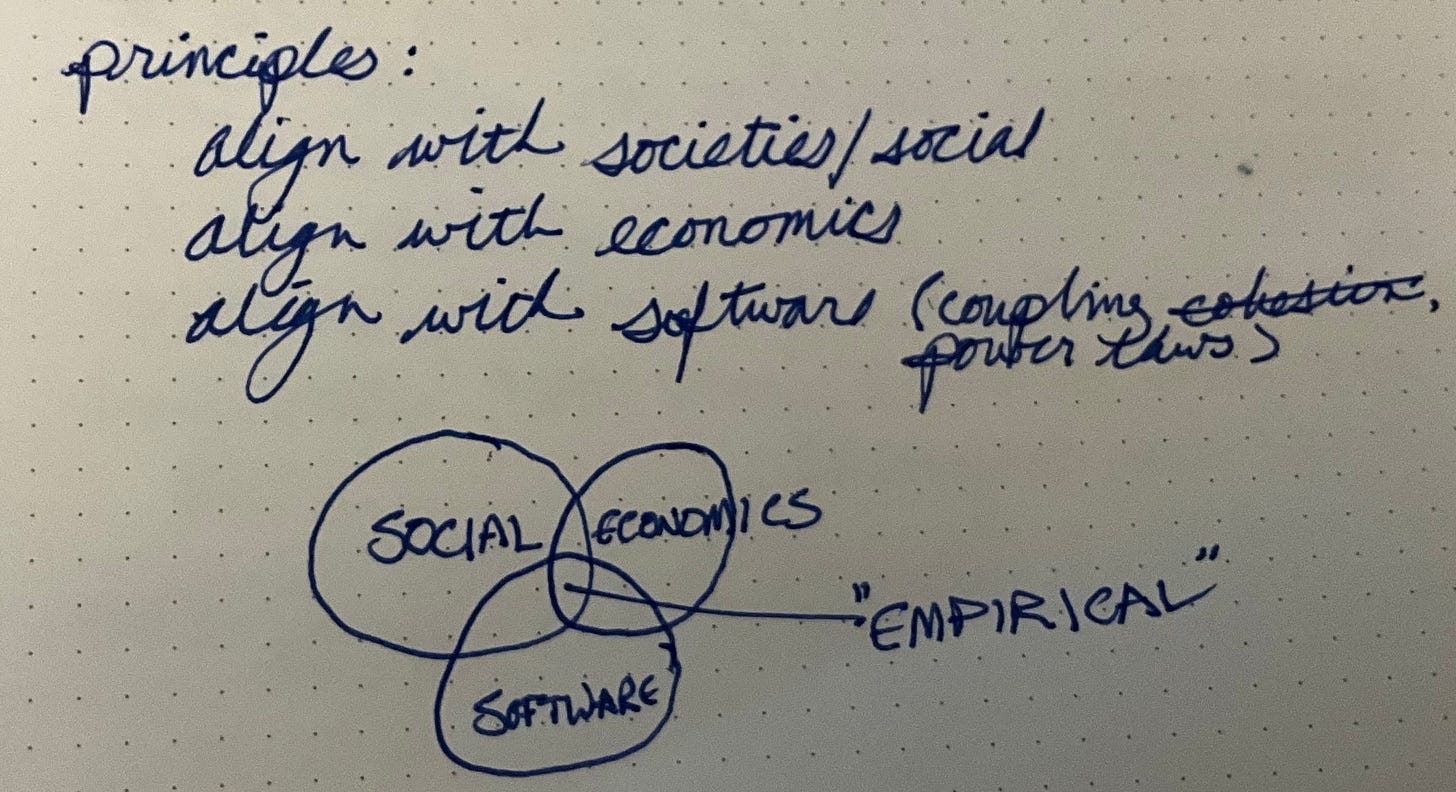



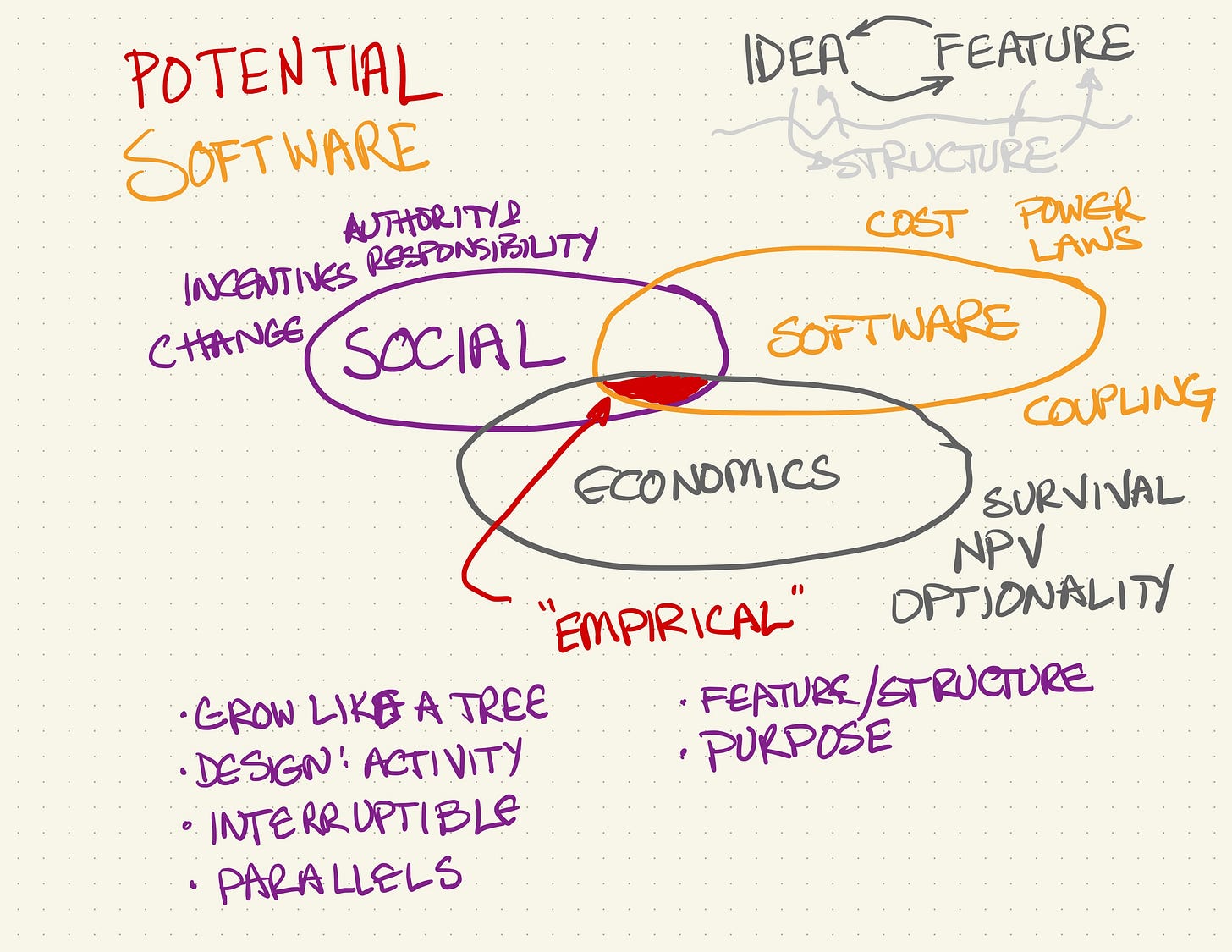


Hello dear Kent Beck! I'm Carlo, a software developer from Mexico City. When I got my first job as a developer I started to learn and practice something called Visual Thinking, which is basically learn through visuals. When I went to tech conferences I discover how easy was for me capture many information from the talk and put everything into an illustration, this practice is called Graphic Recording, this was in 2016.
Now, thanks to this skill I could evolve my skills as a developer, I mean, having the ability to draw concepts to communicate is a powerful skill, now I'm focused in Erlang and Elixir, and I use to draw many illustrations like this https://github.com/the-elixir-developer/welcome-elixir I love to teach, so I made all my content in this style and I use to got very good comments. I think drawing is a powerful tool for any developer looking to improve their toolset.
Thanks for this great post!
When I went to school, slides required a slide projector and were hand drawn on clear sheets. So most people drew love. The best professors had an awesome rhythm and it really added spice to their presentations.